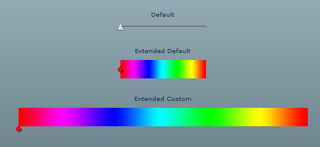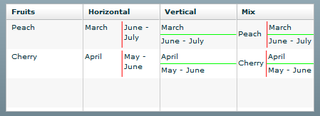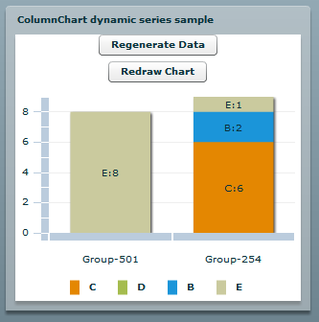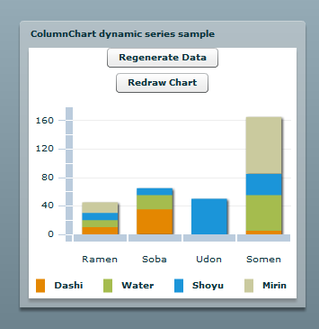Results matching “Flex” from Naoki Hada: Healthy, Lucky, Wealthy & Happy with HadaSeicha's Green Tea
Wrong default setting:
C:\Program Files (x86)\Adobe\Adobe Flash Builder 4\sdks\3.5.0\fbpro\projects\datavisualization\src
Correct path on Win 64 bit OS
C:\Program Files (x86)\Adobe\Adobe Flash Builder 4\sdks\3.5.0\frameworks\projects\datavisualisation\src
Thank you,
Naoki
Flex 3.x HSlider Skin Sample
Sample:
http://naoki.hada.org/hsliderskin/
Source:
http://naoki.hada.org/hsliderskin/srcview/
Thank you,
Naoki
Splitting cell by box and itemrenderer.
Sample:
http://naoki.hada.org/datagridcellsplit/
Source code:
http://naoki.hada.org/datagridcellsplit/srcview/index.html
Thank you,
Naoki
Simplified sample with source code.
Sample:
http://naoki.hada.org/datagriditemrenderer/
Source code:
http://naoki.hada.org/datagriditemrenderer/srcview/index.html
Thank you,
Naoki
Just a enhancement for adding label inside column with each value (not sum as default)
Sample
http://naoki.hada.org/chartrandom2/
Source
http://naoki.hada.org/chartrandom2/srcview/index.html
Arigatou,
Naoki
Just experimenting dynamic series updating on ColumnChart.
http://naoki.hada.org/chartrandom/
Source code:
http://naoki.hada.org/chartrandom/srcview/index.html
Thank you,
Naoki
Windows 7/Vista
Flash log file location
C:\Users\{UserName}\AppData\Roaming\Macromedia\Flash Player\Logs\flashlog.txt
mm.cfg file location
C:\Users\{UserName}\mm.cfg
mm.cfg file setting (sample)
====================
PolicyFileLog=1 # Enables policy file logging
PolicyFileLogAppend=1 # Optional; do not clear log at startup
ErrorReportingEnable=1
TraceOutputFileEnable=1
MaxWarnings=0
====================
Area is limited in San Francisco Bay Area
The number is number of posting for job opening.
Programming Language:
- Java 418
- JavaScript 293
- C++ 266
- Python 209
- Perl 200
- PHP 153
- Ruby 87
- Flex 62
- C# 56
- ActionScript 40
- VB 9
- ExtendScript 0
- VisualBasic 0
Sub- Programming language (?):
- HTML 315
- CSS 182
- AJAX 133
- DHTML 32
- HTML5 13
- CSS3 3
- MXML 3
- XAML 2
Framework:
- J2EE 79
- .Net 69
- JSP 69
- Ruby on Rails 34
- MVC 33
- ASP.Net 21
- YUI 21
- RoR 6
- Cairngorm 1
Database:
- SQL 310
- Oracle 237 (Counted as company name too)
- MySQL 139
- MS-SQL 79
- MSSQL 3
Server:
- Apache 86
- IIS 19
URL parameter
Flex 3
=== begin ===
Application.application.parameters
=== end ===
Flex 4
=== begin ===
import mx.core.FlexGlobals;
FlexGlobals.topLevelApplication.parameters
=== end ===
Application layout
Flex 3
=== begin ===
<mx:Application layout="vertical">
.....
</mx:Application>
=== end ===
Flex 4
=== begin ===
<s:Application>
<mx:Vbox>
.....
</mx:Vbox>
</s:Application>
=== end ===
CSS: external file
Flex 3
=== begin ===
<mx:Style source="style.css" />
=== end ===
Flex 4
=== begin ===
<fx:Style source="style.css" />
=== end ===
CSS
Flex 3
=== begin ===
Application {
backgroundColor: #888888;
}
=== end ===
Flex 4
=== begin (Flash) ===
@namespace s "library://ns.adobe.com/flex/spark";
@namespace mx "library://ns.adobe.com/flex/halo";
s|Application {
backgroundColor: #888888;
}
=== end (Flash) ===
=== begin (AIR) ===
@namespace s "library://ns.adobe.com/flex/spark";
@namespace mx "library://ns.adobe.com/flex/halo";
s|WindowedApplication{
backgroundColor: #888888;
}
=== end (AIR) ===
Array
Flex 3
=== begin ===
<mx:Array>
=== end ===
Flex 4
=== begin ===
<fx:Array>
=== end ===
Graph related
Flex 3
=== begin ===
<mx:lineStroke>
<mx:Stroke />
</mx:lineStroke>
=== end ===
Flex 4
=== begin ===
<mx:lineStroke>
<mx:SolidColorStroke />
</mx:lineStroke>
=== end ===
Flex 3
=== begin ===
<mx:itemRenderer>
<mx:Component>
<mx:CircleItemRenderer/>
</mx:Component>
</mx:itemRenderer>
=== end ===
Flex 4
=== begin ===
<mx:itemRenderer>
<fx:Component>
<mx:CircleItemRenderer/>
</fx:Component>
</mx:itemRenderer>
=== end ===
How to use:
- Click button or hit space key with saying "Thank you".
Awards:
- Your age multiple 10,000 times : You will receive 1st miracle.
- Your age multiple 20,000 times : You will receive 2nd miracle.
- Your age multiple 30,000 times : You will receive 3rd miracle.
- You have to say "Thank you". Not just thinking. Action is better than thinking.
- Even you don't think "thank you", just saying is OK.
- If you say nod good word, complaining, this counter will reset. (very important)
- If you say "cancel" with in 10 second, the counter will not get reset. If you don't notice you said, it will reset.
- Other people say "thank you" to you, it counts.
- Actual count is done by god or guardian angel or something great, so you don't need to count by yourself.
Here's just counter http://www.hada.org/counter/thankyou/.
-Naoki